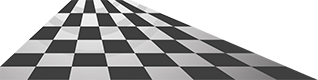Drivers missing after update to XLscore software
4 posts
• Page 1 of 1
Drivers missing after update to XLscore software
I am helping a friend with updating their new PC with the latest revision of the XLscore PRO software. After the update, sometimes when we run the program, all is fine, then other times (most of the time) there are no drivers or classes or race results. It is as if all the information has been deleted. What can I do to recover all the previous data? HELP!
-

CCuer - Posts: 8
- Joined: Wed Jul 11, 2018 10:44 am
- Location: Daly City, CA
Re: Drivers missing after update to XLscore software
The issue is not lost data files, the issue is Windows 7, 8, and 10 have added security restricting where user files can be stored. Even though previous revisions of software worked fine, Windows selects a different location on the hard disk and stores them there. The user is never aware of this change. When the program attempts to locate the file where it originally was located, it is redirected to the new Windows file location and those files are most likely blank.
To remedy this situation, do the following:
1) right click the software icon on your desktop and select OPEN FILE LOCATION
2) locate the .EXE file for the main program and right click on it
3) select PROPERTIES then click on the COMPATIBILITY tab
4) place an X in RUN THIS PROGRAM IN COMPATIBILITY MODE
5) click on the pulldown and highlight WINDOWS XP (SERVICE PACK 3)
6) click APPLY, then OK
Now the program will look for driver information where they should be and Windows will not redirect the search. Your driver info will now appear correctly when you restart the software.
To remedy this situation, do the following:
1) right click the software icon on your desktop and select OPEN FILE LOCATION
2) locate the .EXE file for the main program and right click on it
3) select PROPERTIES then click on the COMPATIBILITY tab
4) place an X in RUN THIS PROGRAM IN COMPATIBILITY MODE
5) click on the pulldown and highlight WINDOWS XP (SERVICE PACK 3)
6) click APPLY, then OK
Now the program will look for driver information where they should be and Windows will not redirect the search. Your driver info will now appear correctly when you restart the software.
-

raceamerica - Site Admin
- Posts: 190
- Joined: Thu May 10, 2018 11:24 am
Re: Drivers missing after update to XLscore software
That did the trick! Now I am the hero who recovered the driver registrations and previous race results. Crazy Windows would add this type of file switching and not inform the user where the files will end up.
-

CCuer - Posts: 8
- Joined: Wed Jul 11, 2018 10:44 am
- Location: Daly City, CA
Re: Drivers missing after update to XLscore software
Something to remember in the future prior to installing an update, use the BACKUP function to save all your data. After the update (which may replace some files), use the LOAD function to reload all your data into the new software. Also remember to perform the above procedure prior to the LOAD of your data.
-

raceamerica - Site Admin
- Posts: 190
- Joined: Thu May 10, 2018 11:24 am
4 posts
• Page 1 of 1
Return to Timing Systems Products
Who is online
Users browsing this forum: No registered users and 1 guest