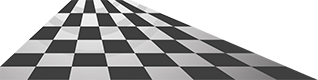XLscore running on two networked PCs
6 posts
• Page 1 of 1
XLscore running on two networked PCs
I am running the XLscore II software and want to connect two of my PCs together so I can have registration on one and run the timing system on the other. I have it all configured but new drivers added on the network PC do not always appear on the timing PC. Is this a Windows issue? I have the two PCs connected with ethernet cables to a router. I followed a web link for peer-to-peer networking using Windows and I can see everything on both PCs.
- Baker38
- Posts: 15
- Joined: Wed Aug 22, 2018 10:30 am
Re: XLscore running on two networked PCs
Sounds like the Windows peer-to-peer networking is correct if you can view files on one PC from the other PC. A common mistake is where the XLscore software is installed.
Generally, one PC is connected to the timing system and the other PC is used for registration or announcer screens, etc and is NOT connected to the timing system. The program is installed only on the PC connected to the timing system. The registration PC reaches across the network and runs the software residing on the timing PC. Usually, a Network Drive is mapped on the registration PC and points across the network to the timing PC folder where the XLscore program resides. A program shortcut is created on the registration PC pointing to the XLscore program on the timing PC for ease of startup.
The reasoning behind installing XLscore on only one PC is the XLscore program saves drivers and classes in the same folder as the XLscore program. Reaching across the network and running the program on the timing PC will save new registered drivers in the same folder as the program. By contrast, if the XLscore software were also installed on the registration PC, drivers would be save there and not on the timing PC.
Remember also, when registering drivers during practice, the registration PC must go to the MAIN MENU in XLscore to release new entries to the timing PC folder. The timing PC must go to the MAIN MENU of the XLscore program to load all new entries into memory for use on the timing PC. Moving to the MAIN MENU provides a level of control for each PC to control when new entries will be part of the practice driver listing.
Generally, one PC is connected to the timing system and the other PC is used for registration or announcer screens, etc and is NOT connected to the timing system. The program is installed only on the PC connected to the timing system. The registration PC reaches across the network and runs the software residing on the timing PC. Usually, a Network Drive is mapped on the registration PC and points across the network to the timing PC folder where the XLscore program resides. A program shortcut is created on the registration PC pointing to the XLscore program on the timing PC for ease of startup.
The reasoning behind installing XLscore on only one PC is the XLscore program saves drivers and classes in the same folder as the XLscore program. Reaching across the network and running the program on the timing PC will save new registered drivers in the same folder as the program. By contrast, if the XLscore software were also installed on the registration PC, drivers would be save there and not on the timing PC.
Remember also, when registering drivers during practice, the registration PC must go to the MAIN MENU in XLscore to release new entries to the timing PC folder. The timing PC must go to the MAIN MENU of the XLscore program to load all new entries into memory for use on the timing PC. Moving to the MAIN MENU provides a level of control for each PC to control when new entries will be part of the practice driver listing.
-

lazdee - Posts: 38
- Joined: Thu May 10, 2018 1:56 pm
Re: XLscore running on two networked PCs
I was having issues getting the two PCs to talk to each other consistently. Make sure the users on both PC's are at Administrative level. I found this cleared up a lot of Windows issues blocking the two PC's from connecting and accessing the file structure on the other PC's hard drive. Sharing the mapped drive or folder alone with full red/write permissions did not eliminate the connection and access issues.
-

samiam - Posts: 31
- Joined: Thu May 24, 2018 1:49 pm
Re: XLscore running on two networked PCs
samiam wrote:Make sure the users on both PC's are at Administrative level. I found this cleared up a lot of Windows issues ...
Yes, I can confirm the need for the Administrative level user. Early on I encountered Windows blocking me from communicating between PCs when both users were not Administrative level. The registration PC user definitely had to be at the Administrative level.
- Baker38
- Posts: 15
- Joined: Wed Aug 22, 2018 10:30 am
Re: XLscore running on two networked PCs
I was running the Announcer Screens on a separate PC so my announcer could jump around the race results and staging queue and not interrupt the woman running the timing PC. I encountered fewer Windows blockage issues than running registration on a separate PC but not sure why. Any ideas? Same network setup as what is in place now.
-

samiam - Posts: 31
- Joined: Thu May 24, 2018 1:49 pm
Re: XLscore running on two networked PCs
samiam wrote:I encountered fewer Windows blockage issues than running registration on a separate PC but not sure why. Any ideas?
The Announcer's Screens requires read only of files on the timing PC whereas the Driver Registration is read/write of several files. Writing to a file requires higher level of permissions in Windows.
-

lazdee - Posts: 38
- Joined: Thu May 10, 2018 1:56 pm
6 posts
• Page 1 of 1
Return to Timing Systems Products
Who is online
Users browsing this forum: No registered users and 1 guest