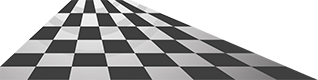A neighbor down the street is part of a Soap Box Derby organization and sets up their wireless system in the street. They seem to have issues with getting the system working consistently. Each time they setup all the pieces, sometimes it works right off the bat and sometimes they struggle to get it working. Sometimes they can run one or two races then the system seems to have a mind of its own. Sometimes the left lane is the winner no matter what happens. I also noticed one of the cable connected to the sensor on the left lane has been damaged and does not stay plugged in so they tape it in.
Can you explain how this system works and what they might be doing wrong? They have the latest T-Links at the finish line and a 4520 box connected to the USB port of the PC and a pair of wireless win lights, 'cubes' they called them.
Wireless SBD setup - how does it work?
3 posts
• Page 1 of 1
Re: Wireless SBD setup - how does it work?
Well, first off, if the connector plugged into the sensor has an intermittent connection, it will fool the T-Link into thinking that lane was tripped by one of the soap box vehicles. If this happens while a race is in progress, that lane will always win if the other lane has not crossed the finish line prior due to the intermittent connection. Best thing to do here is to repair the cable end with a new RJ11/RJ12 connector to eliminate the possibility of a loose connection or replace the cable entirely since the cable probably took some strain if the connector is damaged.
One thing to keep in mind is when one lane finishes, the system will wait up to 10 seconds for the other lane to finish. At this point the system will declare a winner and lockout the finish line sensors for 10 additional seconds to allow for dirt and dust to settle and additional time for the other lane to finish. This means if one lane finishes (or someone walks through a finish line beam or a leaf blows through the beam) and the other lane does not break their finish line beam, the system will wait 10 seconds (for the other lane) plus 10 seconds (end of race clear out) which equals 20 seconds total before resetting for the next race. If you have win lights, the win light will flash until the system resets for the next race. Starting a race prior to the previous race reset will cause some confusion. The system is busy processing the last race and in a timeout/lockout mode and may not properly time the next race. Best thing to do is wait until the win lights go out.
On setup, it is best to connect the system up, turn on the T-Links and align the beams, plug in the 4520BU into the USB port on the PC (or, for older systems, turn on the IDZ T-Link), then start the software on the PC. After all this, wait at least 20 seconds for the system to completely clear in the event a beam was out of alignment or someone walked through a finish line beam, etc.
In addition to all this, if one of the finish line beams is slightly out of alignment and triggers intermittently, the system will be processing random lane finishes when no one is near the beam. This will cause the system to never reset properly for the next race when the beam intermittently trips in less than 20 seconds. Beam alignment is critical to this system since it is the only way to determine a finish line crossing. Always insure the finish beams are aligned prior to racing or re-align when someone bumps into the emitters in the center of the lanes or the sensors on the outside of the lanes.
One thing to keep in mind is when one lane finishes, the system will wait up to 10 seconds for the other lane to finish. At this point the system will declare a winner and lockout the finish line sensors for 10 additional seconds to allow for dirt and dust to settle and additional time for the other lane to finish. This means if one lane finishes (or someone walks through a finish line beam or a leaf blows through the beam) and the other lane does not break their finish line beam, the system will wait 10 seconds (for the other lane) plus 10 seconds (end of race clear out) which equals 20 seconds total before resetting for the next race. If you have win lights, the win light will flash until the system resets for the next race. Starting a race prior to the previous race reset will cause some confusion. The system is busy processing the last race and in a timeout/lockout mode and may not properly time the next race. Best thing to do is wait until the win lights go out.
On setup, it is best to connect the system up, turn on the T-Links and align the beams, plug in the 4520BU into the USB port on the PC (or, for older systems, turn on the IDZ T-Link), then start the software on the PC. After all this, wait at least 20 seconds for the system to completely clear in the event a beam was out of alignment or someone walked through a finish line beam, etc.
In addition to all this, if one of the finish line beams is slightly out of alignment and triggers intermittently, the system will be processing random lane finishes when no one is near the beam. This will cause the system to never reset properly for the next race when the beam intermittently trips in less than 20 seconds. Beam alignment is critical to this system since it is the only way to determine a finish line crossing. Always insure the finish beams are aligned prior to racing or re-align when someone bumps into the emitters in the center of the lanes or the sensors on the outside of the lanes.
-

raceamerica - Site Admin
- Posts: 189
- Joined: Thu May 10, 2018 11:24 am
Re: Wireless SBD setup - how does it work?
Update from this morning - Somebody in the club replaced the cable end copying the wire colors from the old connector. Looks like they got it right and didn't blow anything up!
After some discussion on how they operate the timing system, turns out they were trying to speed things up so they would start a new pair as soon as the software acknowledged the times and the next pair were at the start gate. Nobody at the club was aware they should wait until the win light went out. They will be setting everything up in the street this weekend to test out the system with new cable connector and slowing things down a bit waiting for the win light to go out.
Thanks for your help, I will let you know if there are additional issues.
Danny
After some discussion on how they operate the timing system, turns out they were trying to speed things up so they would start a new pair as soon as the software acknowledged the times and the next pair were at the start gate. Nobody at the club was aware they should wait until the win light went out. They will be setting everything up in the street this weekend to test out the system with new cable connector and slowing things down a bit waiting for the win light to go out.
Thanks for your help, I will let you know if there are additional issues.
Danny
-

Dakimmer - Posts: 24
- Joined: Wed May 30, 2018 4:34 am
3 posts
• Page 1 of 1
Return to Timing Systems Products
Who is online
Users browsing this forum: No registered users and 1 guest